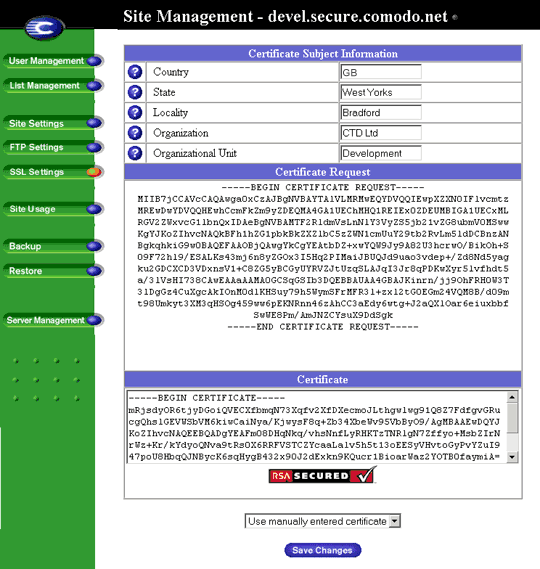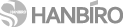SSL 보안 서버 인증
가장 합리적인 가격의 Sectigo SSL 인증을 통해 귀사의 웹서버에 접속하는 회원들의 개인 정보를 안전하게 보호해 주시기 바랍니다.
Apache on Cobalt : CSR 생성 및 SSL 인증서 적용
본 가이드는 인증서 파일 설정시 참고 예제이며, 고객사 서버에 SSL 설치/적용 성공을 보증하지 않습니다
설정 과정에서 발생하는 다양한 문제에 대한 해결은 보증 대상이 아닙니다 (인증서 자체 오류시 무제한 재발급)
웹서버 자체 설정/작동 관련 사항은 웹서버 매뉴얼 또는 공급사 기술지원을 이용하시기 바랍니다
Generating a Certificate Signing Request (CSR) using Cobalt RaQ4/XTR
To enable SSL on a virtual site:
Go to the Server Management screen.
Click the green icon (Wrench for RaQ4, Pencil for XTR) next to the virtual
site on which you want to enable SSL. The Site Management screen appears.
Click Site Settings on the left side.
(Then 'General' for XTR)
Click the check box next to Enable SSL.
Click Save Changes.
The RaQ4/XTR saves the configuration of the virtual site.
Generate a self-signed certificate:
Once SSL is enabled, the user must now create a self-signed certifcate.
The self-signed certifcate will be signed later by an external authority.
Go to the Server Management screen.
Click the green icon (Wrench for RaQ4, Pencil for XTR) next to the SSL
enabled virtual site
Click SSL Settings on the left side.
The Certificate Subject Information table appears.
Enter the following information:
Country Enter the two-letter country code
State Enter the name of the state or County
Locality Enter the city or locality
Organization Enter the name of the organization
Organizational Unit As an option, enter the name of
a department
Select Generate self-signed certificate from the pull-down menu at the
bottom.
Click Save Changes.
The RaQ4/XTR processes the information and regenerates the screen with
the new self-signed certificate in the Certificate Request and Certificate
windows.
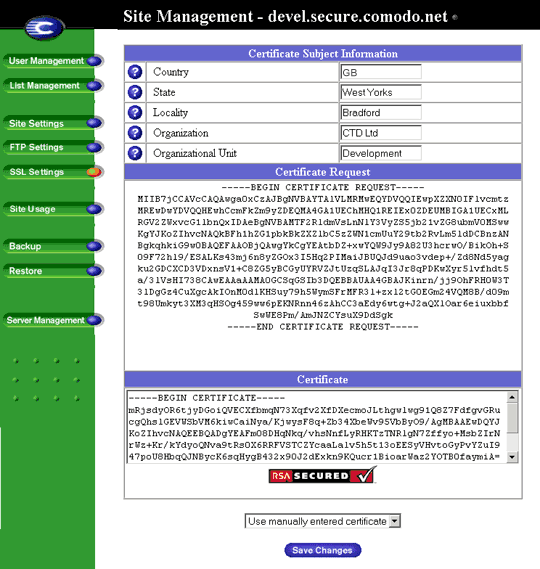
Copy the entire contents of the certificate request, including
-----BEGIN CERTIFICATE REQUEST-----
and
-----END CERTIFICATE REQUEST-----
for use during the purchasing process. Cobalt User Guide available at:
http://www.sun.com/hardware/serverappliances/documentation/manuals.html
|
|
출처: COMODO http://ssl.comodo.com/
|