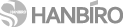Generating a Key Pair and CSR for a Stronghold Server
Stronghold keys and certificates are managed through three scripts: genkey, getca and genreq. These are part of the normal Stronghold distribution. Keys and certificates are stored in the directory$SSLTOP/private/, where SSLTOP is typically /usr/local/ssl.
To generate a key pair and CSR for your server:
Run genkey, specifying the name of the host or virtual host: genkey hostname. The genkey script displays the filenames and locations of the key file and CSR file it will generate:
key file: /usr/local/www/sslhostname.key
CSR file: /usr/local/www/sslhostname.cert
Note: If you already have a key for your server, run genreq [servername] to generate only the CSR.
Press Enter. The genkey script reminds you to be sure you are not overwriting an existing key pair and certificate.
When prompted, enter a key size. Comodo recommends using a 1024 key size.
When prompted, enter random key strokes. Stop when the counter reaches zero and genkey beeps. This random data is used to create a unique public and private key pair.
When prompted, enter Y to create the key pair and CSR.
Enter the two-letter country code for your country. You must use the correct ISO country code, other abbreviations will not be recognised. For example, the correct code for United Kingdom is GB.
Enter the full name of your state or territory. Please do not abbreviate.
Enter the name of your city, town, or other locality.
Enter the name of your organisation. This is the full legal name of the organisation applying for the server certificate.
Enter the name of your unit within the specified organisation. This is usually the group/department the certificate is for.
Enter your web site's fully-qualified name. For example, www.mydomain.com. This is known as your site's Common Name.
The CSR created will look something like this:
-----BEGIN NEW CERTIFICATE REQUEST-----
MIIByDCCATECAQAwgYgxCzAJBgNVBAYTAlVTMREwDwYDVQQIEwhWaX
----------------More text--------------------
U20CbzA7Ur0YBqrnQdD2PnTv/XpHtAAr+M4oez==
-----END NEW CERTIFICATE REQUEST-----
At this point you should back up your key file and CSR to a secure location. If you lose your private key or forget the password, you will not be able to install your certificate.
|